STEP 1
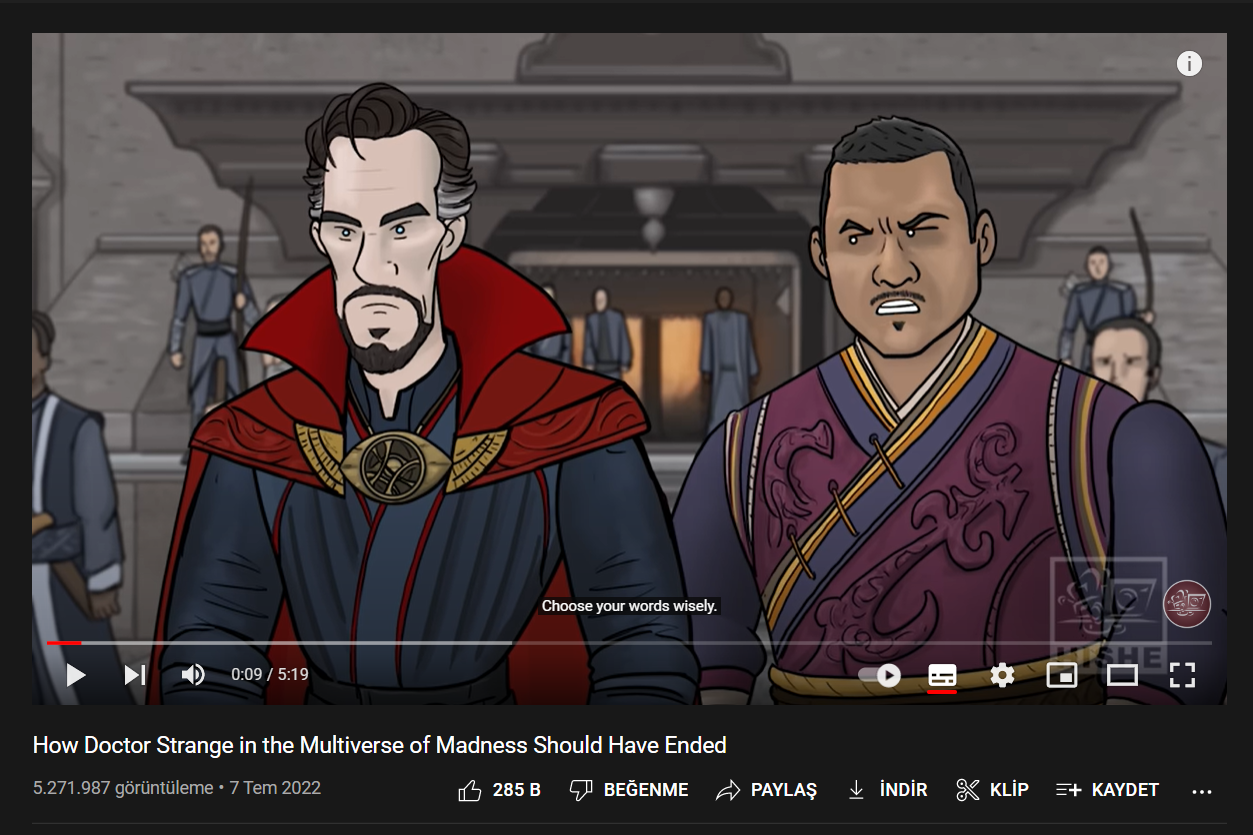
You should start embedding your video with picking a suitable content. Don't forget that his tutorial explains how to embed a video from YouTube.
STEP 2
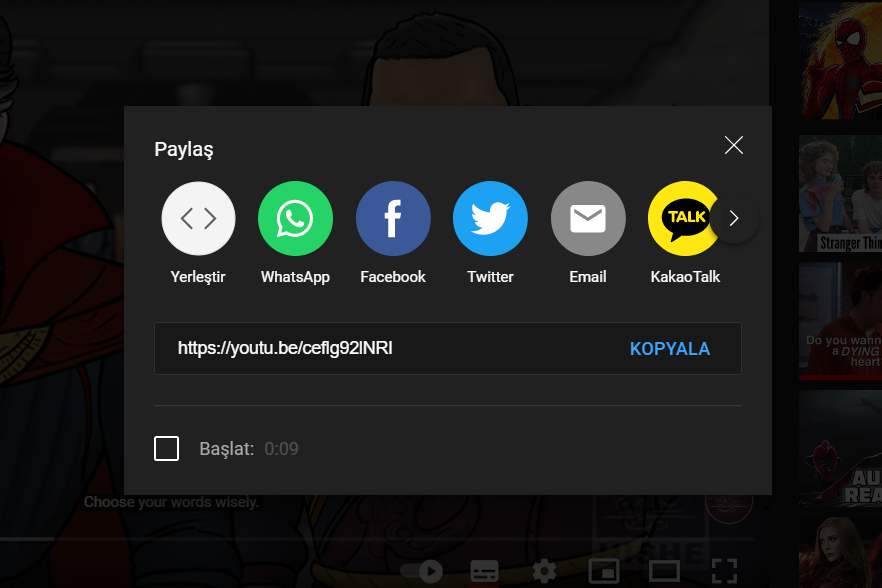
For the next step you should click on the share button, which is located under the video.
STEP 3
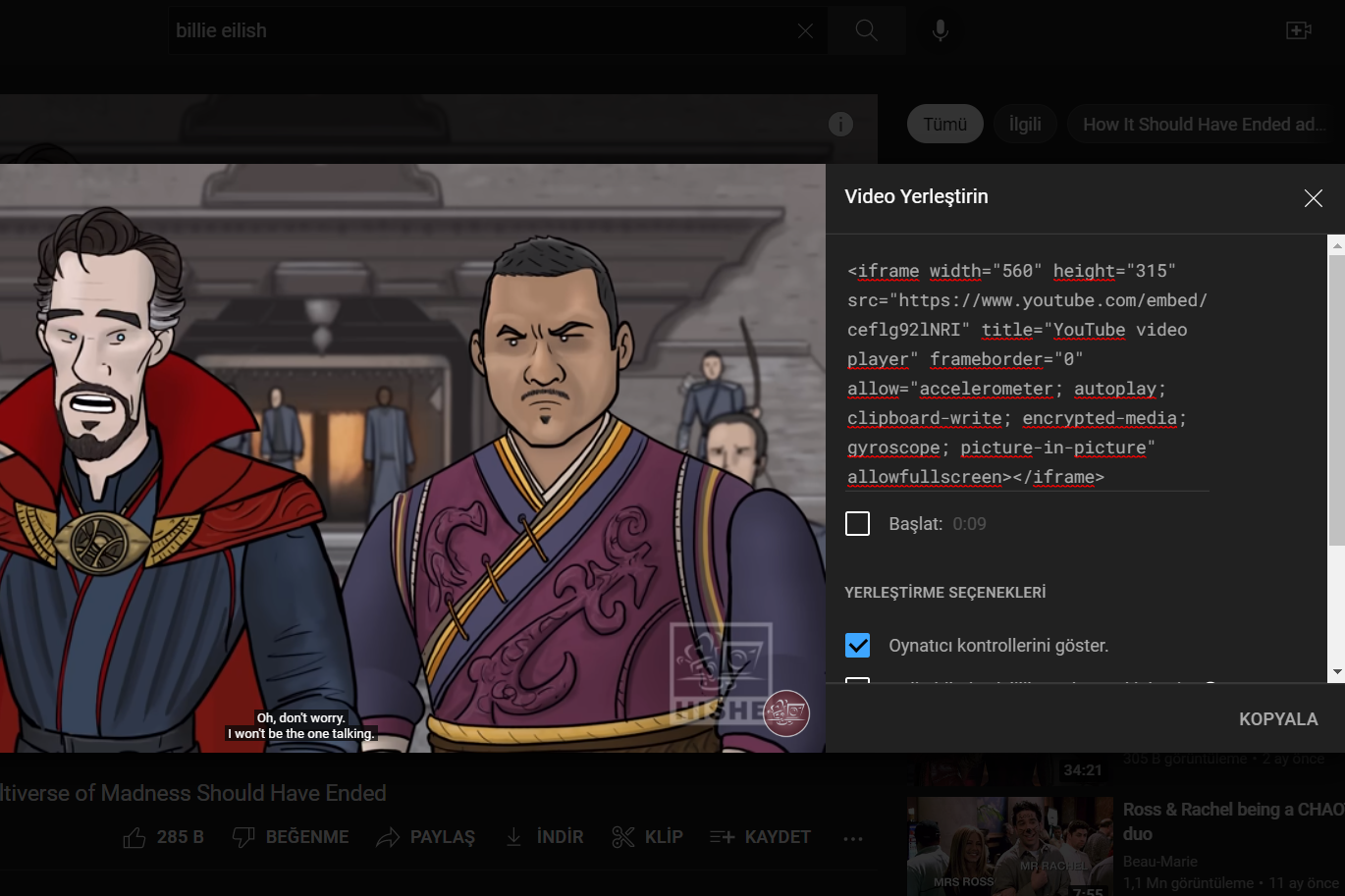
After that, click on and off of the settings that you would like to have for your video and click the copy button.
STEP 4
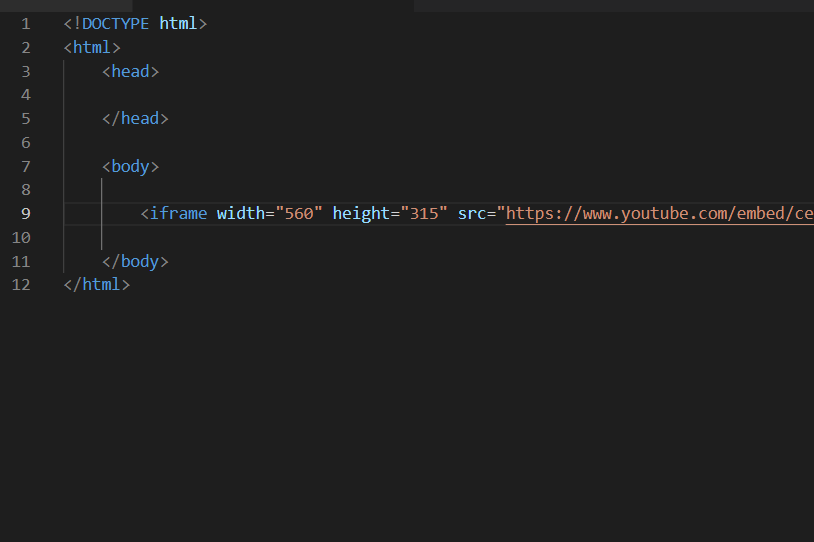
Now, open a new file and paste the copied codes into it. Don't forget to save it as a HTML file.
STEP 5
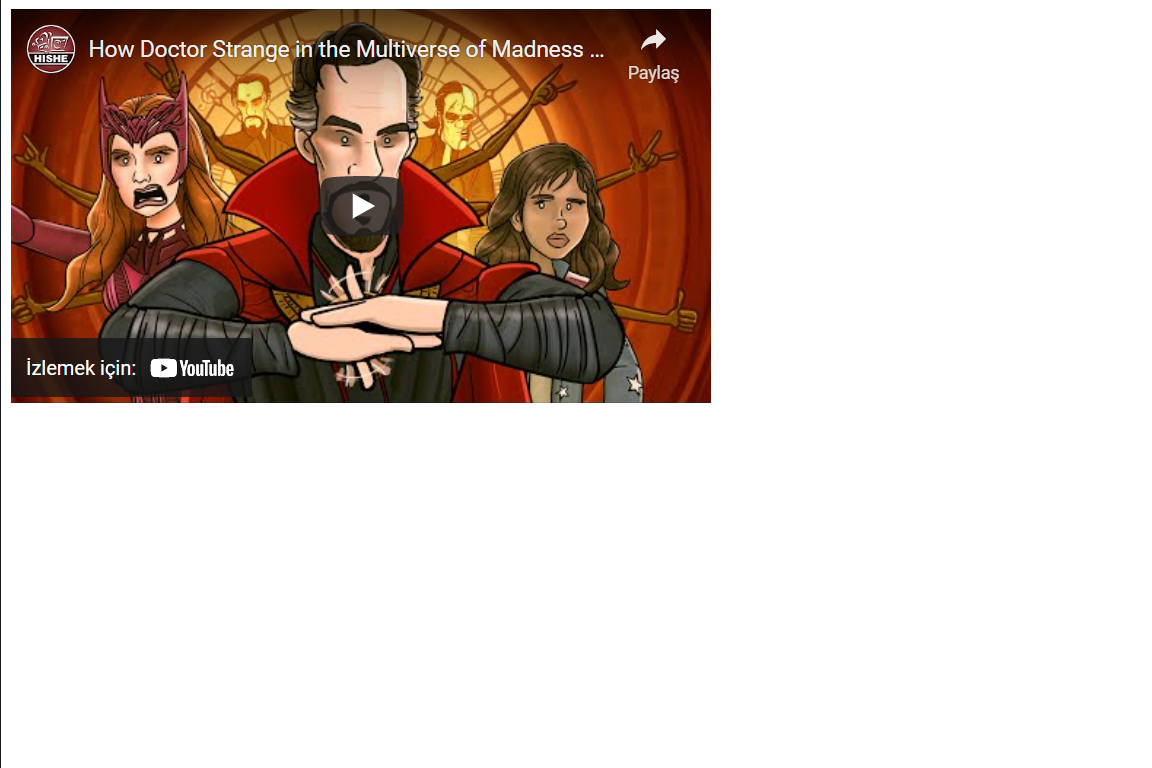
Open the HTML file that you have saved and there you can see your embedded video.